- No products in the cart.
Download full vector icon packs
Customisable vector illustrations
We provide high quality vector icons
50 Software Development Icons
Dighital Icons | Premium Icon Sets For All Your Designs! > Products > Icons > Technology Icons > 50 Software Development Icons
$10.00
Software Development icons in flat design styles for web, mobile, and graphic design projects.
Available in PNG, SVG and EPG formats.
Download icons in all formats or edit them for your needs.
![]()
Description
50 Software Development Icons
This set features 50 icons representing various aspects of software development. These icons are ideal for use in software development documentation, tutorials, interfaces, and educational materials. Available in SVG, EPS, AI, and PNG formats, they cover themes like coding, debugging, file management, security, and more.
1. Code on Monitor
– A computer monitor displaying a code snippet.
– Coding, development environments, monitoring code.
2. Programming Languages
– Symbols of ASP, JAVA, and .COM inside a stack of papers.
– Programming languages, software stacks, web development.
3. Idea
– A human head with a light bulb inside.
– Brainstorming, innovative ideas, problem solving.
4. HTML File
– An HTML file icon.
– Web development, file types.
5. File Management
– A folder with a document and a pen.
– File organization, document storage.
6. Security
– A monitor with a locked padlock.
– Data security, cybersecurity, access control.
7. 404 Error
– A monitor displaying a 404 error.
– Error handling, web development, troubleshooting.
8. Warning
– A triangle with an exclamation mark on a monitor.
– Alerts, warnings, error notifications.
9. Loading Code
– A loading bar below code shown on a monitor.
– Loading processes, code compilation.
10. 3D Printing
– A 3D printer in action.
– 3D modeling, printing, production.
11. Document Security
– A locked document labeled “Docs”.
– Document security, encrypted files.
12. Eye Symbol
– An eye symbol.
– View or preview mode, visibility settings.
13. Developer Working
– A person working at a computer screen with code.
– Development, working on code, programming.
14. Wi-Fi Symbol
– A globe with a Wi-Fi signal.
– Internet connectivity, network status.
15. HTML Document Settings
– An HTML document with gear.
– HTML configuration, web development settings.
16. Code Analysis
– A web browser with an analysis icon.
– Code review, analysis, metrics.
17. Tabbed Code View
– Multiple files displayed in a tabbed interface.
– IDE interface, file management.
18. Light Bulb
– A hand holding a light bulb.
– Innovation, inspiration, new ideas.
19. Mobile Coding
– A smartphone displaying a code snippet.
– Mobile development, responsive design.
20. Documentation
– A book with file icons.
– Software documentation, user guides.
21. Locked Computer
– A magnifying glass examining a locked padlock over a computer.
– Security checks, audit, data privacy.
22. Examining Code
– A magnifying glass zooming into a monitor with code.
– Debugging, code inspection, quality assurance.
23. Code Snippet
– A code snippet displayed on a web browser.
– Sharing code, snippets, reusable code.
24. Code Script
– A long script of code on paper.
– Scripting, programming.
25. Bug Detection
– A magnifying glass over a bug symbol.
– Debugging, bug detection, testing.
26. API
– A computer showing API-related information.
– API development, integrations.
27. Console`
– A command-line interface.
– Terminal usage, command execution, system admin.
28. HTTP
– A screen showing an HTTP request.
– Web requests, development, networking.
29. Documentation Paper
– A document with plain text.
– Writing documentation, text files.
30. Settings Gear
– Gear and document icon together.
– Settings, configurations, customization.
31. Bug Monitor
– A screen with a bug symbol.
– Bug tracking, error detection.
32. Statistics
– A bar graph displayed on a screen.
– Metrics, performance tracking.
33. Blank Application Window
– A blank application window.
– User interface design, development.
34. Database/Data Analysis
– Matrix-like code or data window.
– Big data, analytics, processing.
35. Debugging
– A wrench inside a bug symbol.
– Debugging, error fixing.
36. Cloud Development
– Cloud symbols over a network grid.
– Cloud computing, remote development.
37. Code Information
– A monitor displaying a code snippet with info graphics.
– Code review, tutorials, information.
38. Taken URL
– A browser screen displaying a taken URL with an “X” mark.
– Domain management, website setup.
39. Error Monitor
– A computer screen showing an error message with a red cross.
– Debugging, system errors.
40. Locked File
– A locked folder icon.
– File security, encrypted storage.
41. Toolbox
– A toolbox with gears.
– Developer tools, repair kit.
42. Workspace
– A desk with a laptop and a potted plant.
– Development workspace, setting up office.
43. Servers
– A stack of servers.
– Server management, hosting, data centers.
44. Microchip
– Microchip icon.
– Hardware development, embedded systems.
45. Process Diagram
– Flow diagram with gears and process icons.
– Workflow, process management.
46. Loading Browser
– A browser window with a spinning gear.
– Loading, processing.
47. System Update
– A computer showing an update process.
– System upgrade, software update.
48. Code Review
– A monitor displaying a code snippet under review.
– Quality assurance, peer review.
49. Algorithm
– A flowchart symbol connected with code.
– Algorithm development, flowcharts.
50. Cloud Computing
– A cloud connected to users and devices.
– Cloud services, online storage, network.
These icons can be used in various contexts of software development, from startup guides, educational content to professional documentation and IT services websites.
You will download the software development icons set:
– 1 Ai file easy to customize in Illustrator
– you will be able to change text, color, size (Suitable for printing and all image programs).
– 1 EPS file easy to customize in any design program.
– 1 SVG file easy open in Sketch, Inkscape or any other vector editing program.
– 512 x 512 px icons easy to resize and adapt to your designs
– EPS, 50 files separate icons
– SVG, 50 files separate icons
– PNG, 50 files separate icons
50 Software Development Icons set includes:
Programming, coding, HTML, Java, 404 error, monitor, desk, cpu tower, settings, antivirus, compact disk, flash disk, API, http.
Why Download from our store?
We guarantee you’ll be completely satisfied with this pack. It is our pleasure to make sure that everything is perfect and our set meets your criteria. What do we do to make sure of this? Well, our commitment to quality ensures you get the best you possibly can, every time. Whether you’re trying to impress a client or attract more views, you can be sure you’ll get the job done. Moreover, our work is appreciated because of its uniqueness, the creative ideas, and the way we implement them.
In addition to all of this, all our icons are 100% vector, so you could freely customize and scale the icons.
—
As a result of our hard work, here are some Real Customer Reviews: ⭐ ⭐ ⭐ ⭐ ⭐
“Beautifully done and all so useful! Thank you very much :)”
As shown above, Dighital has so many things to offer. In other words, we are the ones you are looking for. Looking for more icons? You can check out some of our new icons at our graphics store!
https://www.dighital.com
Want custom icons designs?
Send us a request
https://dighital.com/custom-icon-designs/
What do you think about this icon set? Your likes & comments are highly appreciated 😉
Be the first to review “50 Software Development Icons” Cancel reply
You must be logged in to post a review.


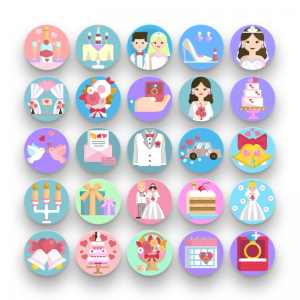




Reviews
There are no reviews yet.