- No products in the cart.
Download full vector icon packs
Customisable vector illustrations
We provide high quality vector icons
Design Icons
$10.00
Design icons in flat design styles for web, mobile, and graphic design projects.
Available in PNG, SVG and EPG formats.
Download icons in all formats or edit them for your needs.
Description
Set This is a set of 50 design-related icons. The icons cover a broad range of topics and tools essential for graphic design, web design, UI/UX design, and various creative processes. They can be used on websites, design applications, blogs, and educational materials related to design. Each icon uses vivid colors to represent different tools and concepts.
1. Laptop with Pen and Tablet.
A pink background with a laptop visible and a pen and drawing tablet on the screen.
Graphic design, digital art, online learning.
2. Measuring Tool and Light Bulb.
An orange background with a measuring tool and a light bulb above it.
Planning, precision measurement, creative ideas.
3. Smartphone Showing Design.
A green background with a person wearing VR goggles and a smartphone showing a design.
Mobile app design, VR design, user interface.
4. Compass.
A blue background with a compass used for technical drawings.
Engineering design, drafting, geometry.
5. Pen Tool on Monitor.
A red background with the pen tool icon displayed on a computer monitor.
Vector design, graphic design software.
6. Color Palette on Monitor.
A yellow background with a monitor showing a color palette.
Color selection, graphic design, painting software.
7. Font Folder.
An orange background with a folder labeled “Aa” indicating fonts.
Typography, graphic design, text styling.
8. Person with VR Goggles.
A green background with a person using VR goggles and a light bulb above their head.
Virtual reality design, innovation, creative thinking.
9. Text Tool on Monitor.
A red background with the text tool icon on a computer monitor.
Text editing, graphic design, digital typography.
10. Dual Monitor Setup.
A blue background with a dual monitor setup showing a design on the screen.
Multitasking, graphic design, professional workstations.
11. Vector Resizing.
A yellow background with a monitor showing vector resizing options (512×256).
Vector graphics, resizing images, digital design.
12. Floppy Disk and Software Package.
A red background with a floppy disk and a package box.
Software installation, data saving, retro computing.
13. Web Design on Device and Monitor.
A blue background showing a design on both a handheld device and a computer monitor.
Responsive web design, mobile and desktop compatibility.
14. Graphic Tablet with Pen.
A green background with a monitor connected to a graphic tablet and a pen.
Digital painting, graphic design, art creation.
15. Color Swatches.
A green background with a hand holding color swatches.
Color selection, design planning, interior design.
16. Computer Virus Alert.
A red background showing a monitor with a virus alert.
Cybersecurity, antivirus software, computer threats.
17. Adobe Creative Suite Icons.
A yellow background showing icons for Adobe Illustrator (Ai), Adobe InDesign (Id), Adobe Photoshop (Ps), and Adobe XD (Xd).
Graphic design, photo editing, layout design.
18. Monitor with Blueprints.
A blue background with a monitor showing design blueprints.
Engineering design, architectural plans, technical drawing.
19. Monitor with Code and Flowchart.
A brown background with a monitor showing code and a flowchart.
Software development, coding, system design.
20. Text Editor on Monitor.
A green background showing a text editor on a monitor with a gear symbol.
Writing, coding, software configuration.
21. Mobile App Interface.
A blue background with a smartphone showing a user interface design.
Mobile app design, UI/UX, software development.
22. Achievement Badge and Tools.
A green background featuring a badge with a star and tools.
Awards, achievements, excellence in design.
23. Designer on Phone.
A pink background with a person talking on a smartphone and a light bulb above them.
Client discussions, remote work, creative ideas.
24. Graphic Pen and Tablet Icon.
A blue background with a graphic pen and tablet.
Digital sketching, drawing, graphic design.
25. Idea Generation.
A green background with a diverse range of design tools and a light bulb.
Brainstorming, creativity, innovation.
26. Pen Tablet with Display.
A black background with a graphic tablet and stylus pen.
Digital painting, graphic design, art creation.
27. Laptop with a Dual Screen Setup.
A blue background with a laptop displaying design work on two screens.
Multitasking, graphic design, professional workstations.
28. Monitor with Analytics.
A purple background displaying analytics and graphs on a monitor.
Data analysis, web analytics, performance tracking.
29. UI Design Software.
A red background with a monitor showing user interface prototypes.
UI/UX design, wireframing, software prototyping.
30. Mobile App Sharing.
A yellow background featuring a person sharing their smartphone.
App presentation, user testing, collaboration.
31. Drafting Tools.
A pink background with a pencil, ruler, compass, and paper.
Drafting, sketching, architectural design.
32. Engineering Tools.
A blue background with crossed drafting tools.
Engineering, architectural drawing, technical design.
33. Document with Page Icons.
A green background featuring a document and two page icons.
Documentation, writing, printing.
34. Knowledge Sharing.
An orange background with a light bulb and a chat bubble.
Idea sharing, knowledge dissemination, discussions.
35. Monitor with Code and Light Bulb.
A purple background with a monitor showing code and a light bulb above.
Coding, software development, problem-solving.
36. Version Control System.
A blue background with interconnected nodes representing a version control system.
Code management, software development, version control.
37. Official Document Binding.
A yellow background with a binder clip and light bulb above a notebook.
Document preparation, official records, writing.
38. Innovation in Technology.
A red background with a hand holding a digital pen touching a monitor displaying the light bulb icon.
Creative technology, design innovation, digital art.
39. Online Presentation.
A blue background with a monitor displaying a presentation.
E-learning, webinars, digital presentations.
40. Problem Solving Icon.
A green background with a light bulb inside a box and an upward arrow.
Innovation, creative solutions, problem-solving.
41. Idea Formulation.
A purple background with a regular light bulb lit up.
Brainstorming, conceptualization, generating ideas.
42. Technical Drawing.
A blue background with drafting instruments and paper.
Engineering, architecture, technical design.
43. Energy Symbol.
A yellow background displaying a power or energy symbol.
Energy, electricity, power management.
44. Precision Measurement Tool.
A black background with a weighing balance and compass.
Precision measurement, laboratory, engineering.
45. Text Editing Tool.
A green background with a text editor icon.
Text editing, word processing, writing.
46. Adobe Photoshop Icon.
A blue background with the Adobe Photoshop (Ps) logo on a monitor.
Photo editing, graphic design, digital art.
47. Adobe Illustrator Icon.
An orange background with the Adobe Illustrator (Ai) logo on a monitor.
Vector design, illustration, graphic design.
48. Adobe InDesign Icon.
A red background with the Adobe InDesign (Id) logo on a monitor.
Layout design, publishing, graphic design.
49. Adobe XD Icon.
A purple background with the Adobe XD (Xd) logo on a monitor.
UI/UX design, wireframing, prototyping.
50. Character Questioning Gear.
A blue background with a character holding a question sign next to an icon of a gear.
Problem-solving, customer support, troubleshooting.
You will download the design icons set:
– 1 Ai file easy to customize in Illustrator
– you will be able to change text, color, size (Suitable for printing and all image programs).
– 1 EPS file easy to customize in any design program.
– 1 SVG file easy open in Sketch, Inkscape or any other vector editing program.
– 512 x 512 px icons easy to resize and adapt to your designs
– EPS, 50 files separate icons
– SVG, 50 files separate icons
– PNG, 50 files separate icons
50 Design Icons set includes:
open laptop, mac book, iPhone, drawing tablet, drawing pen, fonts, color wheel, desktop computer, laptop, iPhone mockup, laptop mockup, color pallets, coding, HTML coding, programming, programmer, fonts, Adobe suite, ruler, pencil, computer settings, designer, Adobe Photoshop, Adobe InDesign, Adobe User Experience, Adobe Illustrator and Adobe Premier Pro.
Why Download from our store?
We guarantee you’ll be completely satisfied with this pack. It is our pleasure to make sure that everything is perfect and our set meets your criteria. What do we do to make sure of this? Well, our commitment to quality ensures you get the best you possibly can, every time. Whether you’re trying to impress a client or attract more views, you can be sure you’ll get the job done. Moreover, our work is appreciated because of its uniqueness, the creative ideas, and the way we implement them.
In addition to all of this, all our icons are 100% vector, so you could freely customize and scale the icons.
—
As a result of our hard work, here are some Real Customer Reviews: ⭐ ⭐ ⭐ ⭐ ⭐
“Beautifully done and all so useful! Thank you very much :)”
As shown above, Dighital has so many things to offer. In other words, we are the ones you are looking for. Looking for more icons? You can check out some of our new icons at our graphics store!
https://www.dighital.com
Want custom icons designs?
Send us a request
https://dighital.com/custom-icon-designs/
What do you think about this icon set? Your likes & comments are highly appreciated 😉
Be the first to review “Design Icons” Cancel reply
You must be logged in to post a review.
Related Products
-
50 Easter Icons
aria-hidden="true">$10.00 Original price was: $10.00.$8.00aria-hidden="true">$10.00 -
50 Labor Day Icons
$10.00 -
50 Christmas Icons 3
$10.00 -
50 Kids Avatar Icons
$10.00 -
50 Time Flat Icons
$10.00 -
50 Spring Icons
aria-hidden="true">$10.00 Original price was: $10.00.$8.00aria-hidden="true">$10.00 -
50 Charity Icons
$10.00 -
50 Seo & Marketing Icons
$10.00






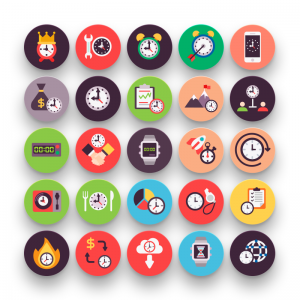


Reviews
There are no reviews yet.